Plan A is to buy a new computer,monitor, and keyboard . Place it next to my old computer and slowly { because I'm a computer idiot } set up the new one until it has everything my old one has in it functioning .....
What I'd like others opinions on
1} At the end of this post the model computer I am interested in is listed. Would like others opinions on whether I should buy it or another model ? My reasons for choosing this one is that it has Windows 11 { which I will need after October } an SSD hard drive, 32 gigs of ram, and moderately faster cpu than I have now . But if someone has a better recommendation I'm all ears .....
2} I use Firefox for a browser ...How can i get all my bookmarks and saved passwords over to the new computer ?
3 } Likewise how can I get my Thunderbird address book over to the new computer ? .....
4} I also have paid versions of Malware Bytes and Ccleaner . How do I get them over to the new computer .....
5} How do I get all my documents and pictures over to the new computer ?
I'll add any further questions I have once the new computer arrives and I begin the setup process . First job will to put Open Shell in so it looks like Windows 7 . Then the transfers can begin ..... Please address any comments as if you are talking to a computer idiot because you are ....
This is the computer I am thinking of buying. Many thanks to any advice I get .....



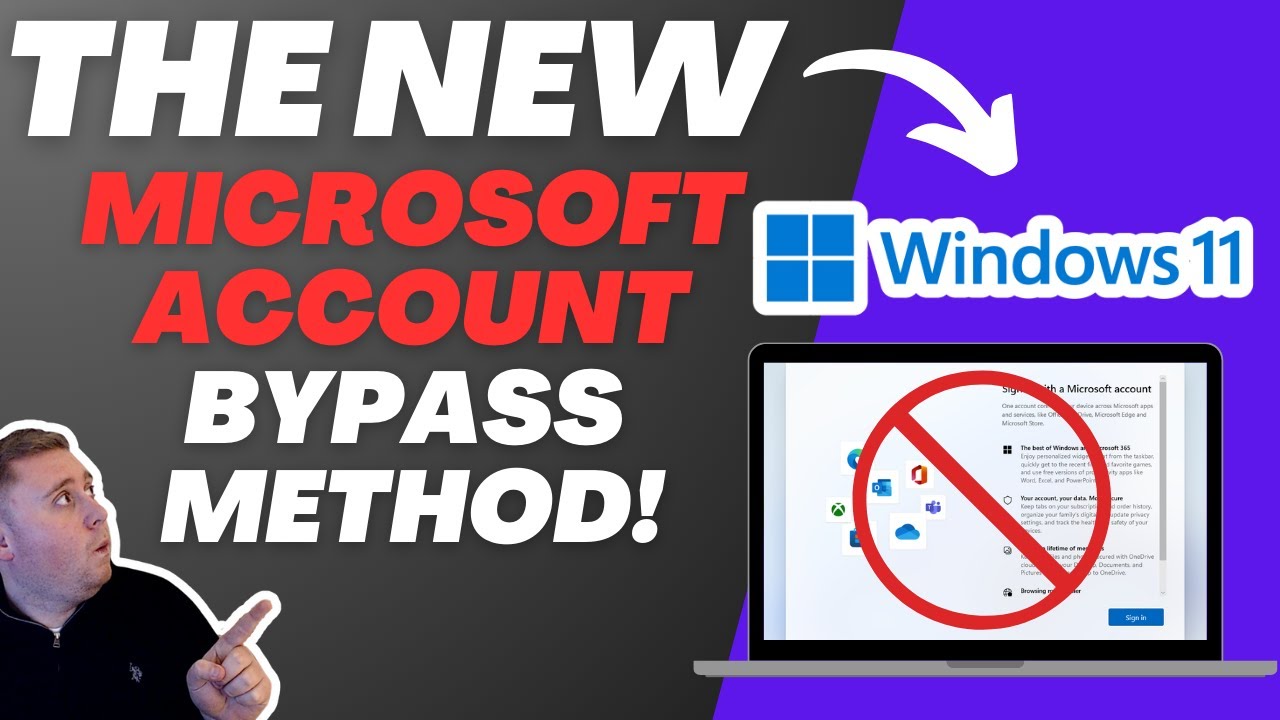
Comment